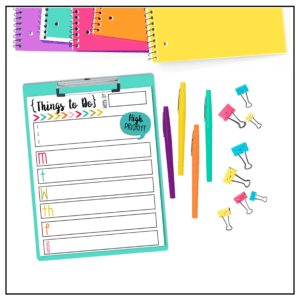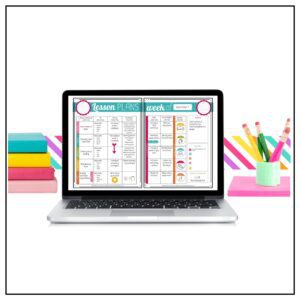This is one of the most frequently asked questions that I receive daily. How do I gain access to the Google Slide? How do I gain access to the Google Form? My number one tip, don’t click the “Request for Access” button. It won’t give you what you need.
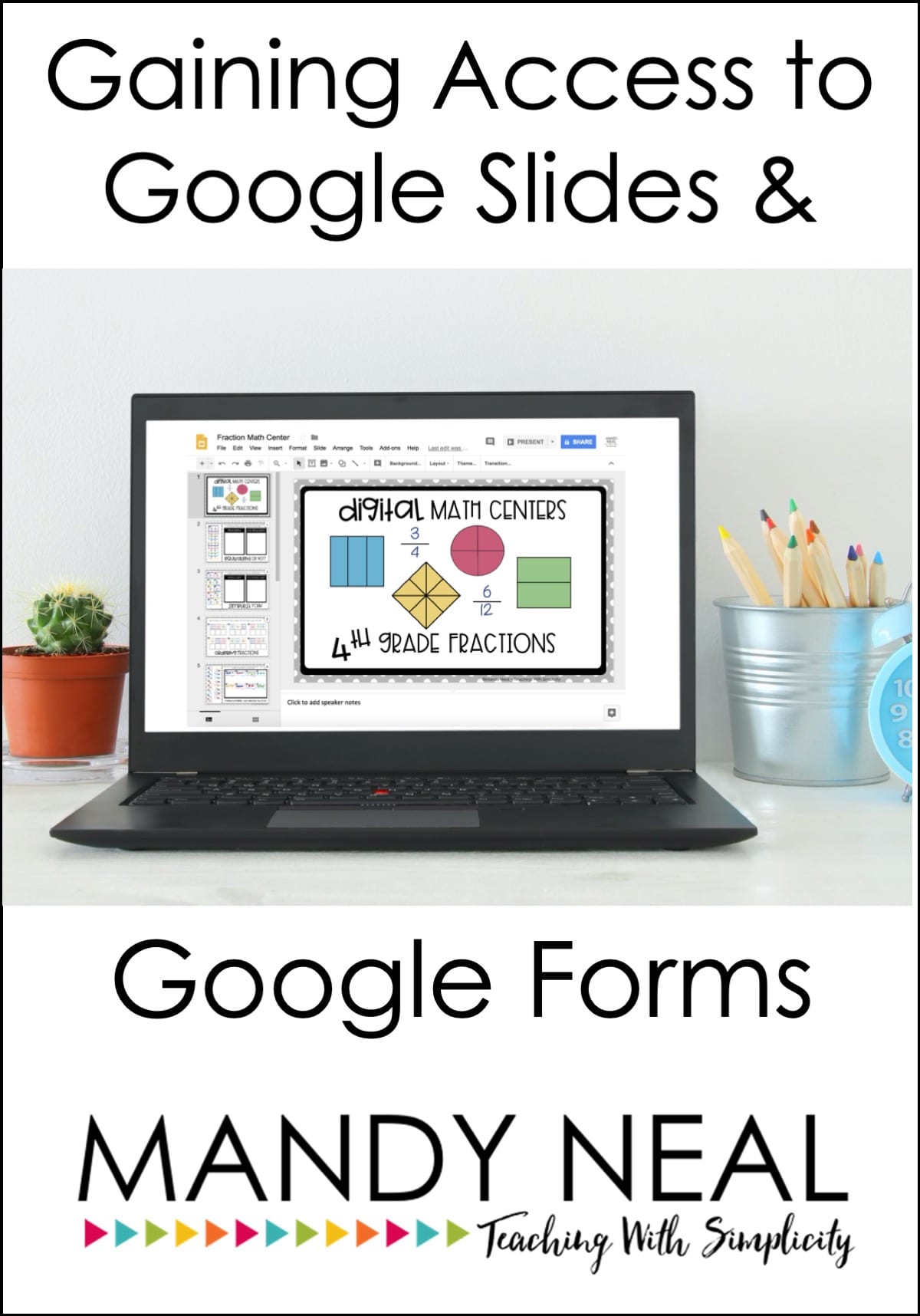
Google Slides
1. Open the file with Google Slides. The file is “view only.”
2. Go to “File” and “Make a Copy.”
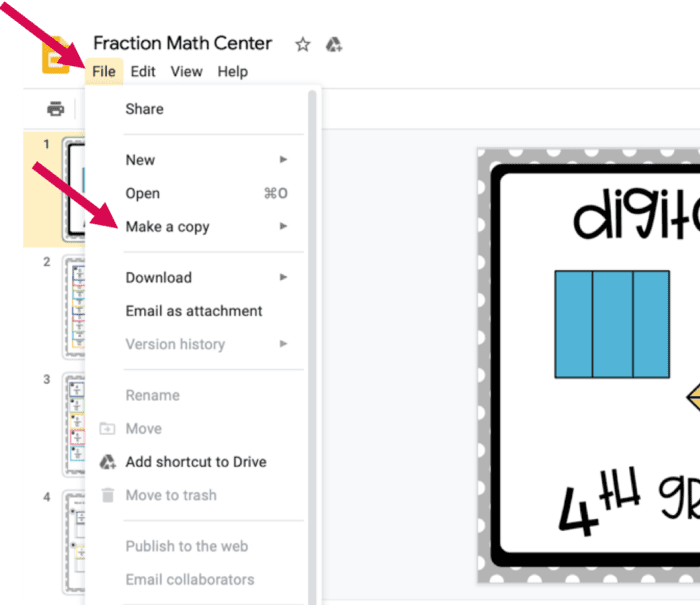
3. The Google Slide will now be placed in your Drive and is your copy to edit and assign to students.
4. I suggest replacing “copy of” with “master or original {insert title of resource}. This way, you can keep track of the original copy!
Google Forms
1. Don’t open the form. To make a copy of the form, it needs to be unopened.
2. Right-click the Google Form.
3. Choose “Make a Copy.”
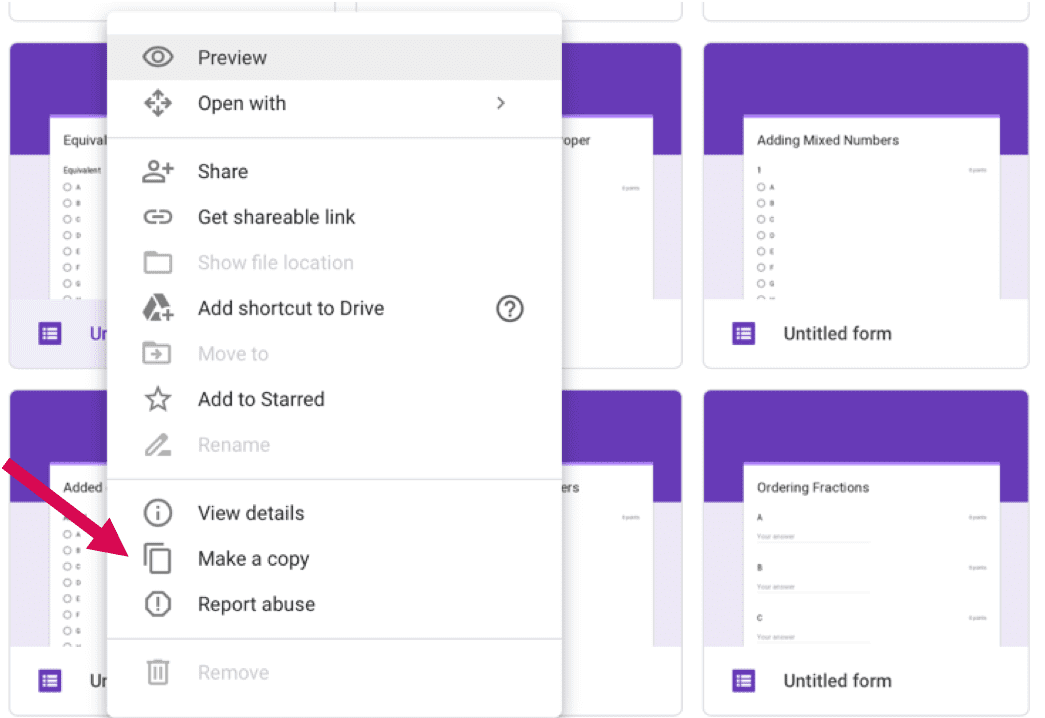
4. A copy will be made and placed in your Drive. You can now edit and assign it to your students.