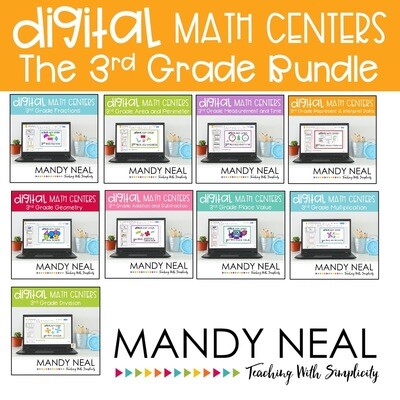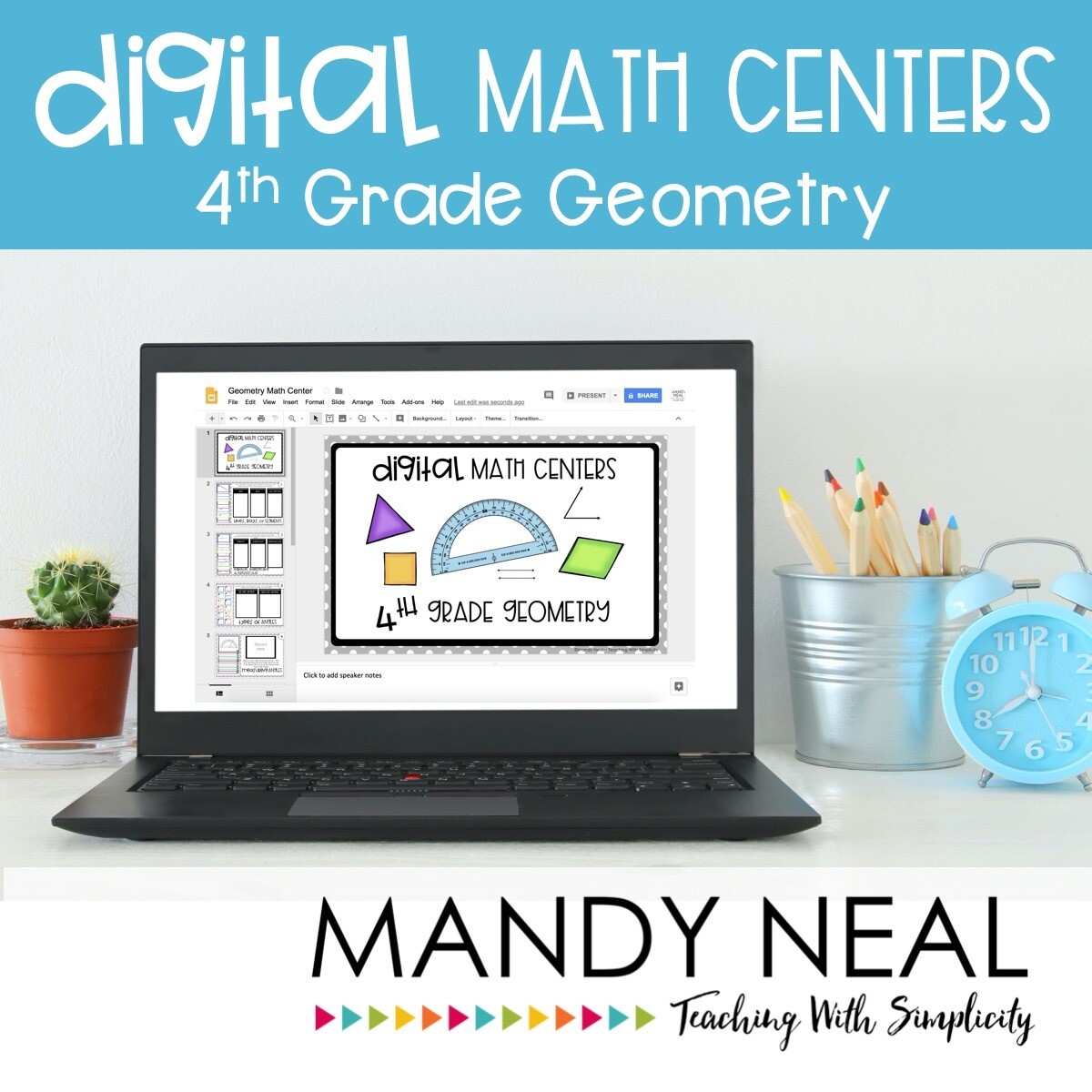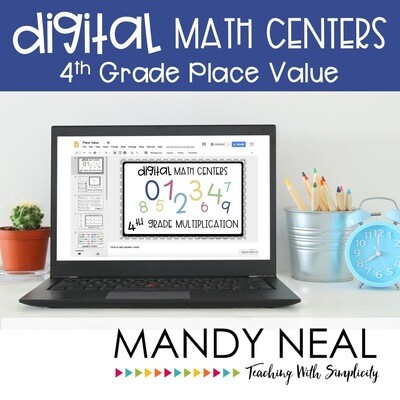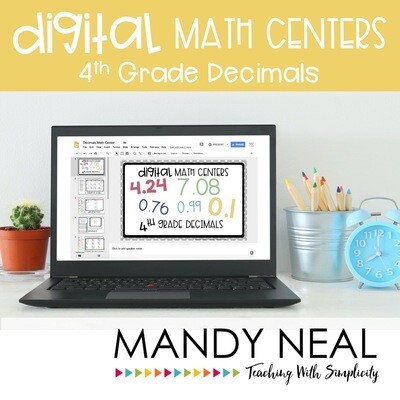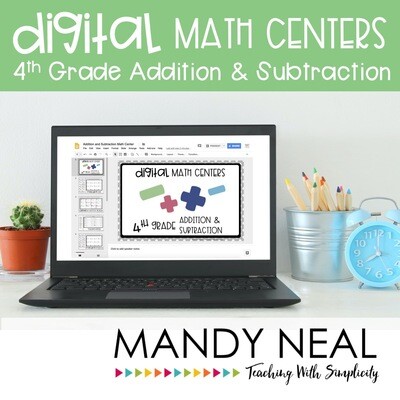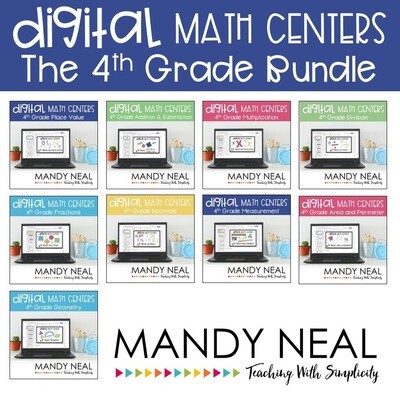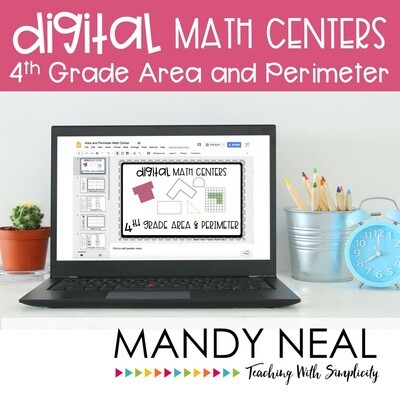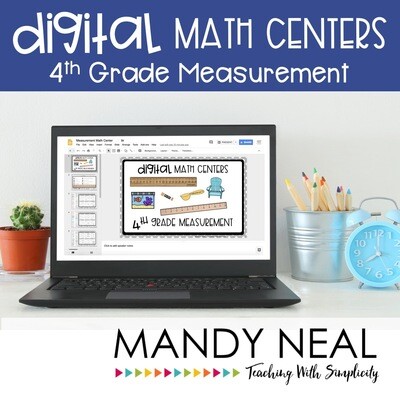Fourth Grade Digital Math Centers Geometry
These fourth-grade math centers for geometry are perfect for the digital teacher!
How they Work
Technically, you don’t need Google Classroom to access these math centers. You simply need a Google account so that you can access the slides within Google Slides. We are a Google school, so it’s extremely easy to share the files with students within Google Classroom.
A PowerPoint version is also included!
The centers are ordered in the order that they would typically be taught. They do not need to be played in the order that they are provided, it’s more of a guide.
You can provide all centers to students to complete in the order of their choice, or you can even create your own order. How? Here are some options:
►The slides are movable. You can order them in the order that you want students to complete them.
►Make multiple copies of the file, delete all the slides but the center that you want them to complete, and save it as the center name. That way, students are only provided with the center that they must complete.
Digital Recording Math Booklet
If you want to go 100% paperless, there is a digital version of the recording booklet.
Google Form
A Google Form is provided for students to record their answer on as well. Each center has it’s own form.
*Please note, there are some instances where a Google Form was not an option due to the answer that students were to provide.
Printable Recording Math Booklet
Students record their responses in the math booklet. I have created the booklet so that they can be copied front and back, minimizing the amount of paper used!
What's Included:
10 different math centers
❶ Lines, Rays, or Segments (sort)
❷ Parallel, Intersecting, and Perpendicular (sort)
❸ Types of Angles (sort)
❹ Measuring Angles (Using a digital protractor)
❺ Additive Angles
❻ Triangles and Quadrilaterals
❼ Lines of symmetry (sort)
❽ Draw Angles and Lines (Using line tools in Google Slides)
❾ Using a Protractor (Using line tools in Google Slides)
❿ Create a Riddle
Still have questions? Email me at [email protected], and I would love to help you out!